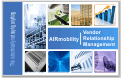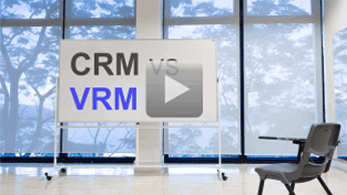Windows Phone - AIRmobility VRM Screen Shot Examples
All screen captures taking from a Nokia 930 Windows Phone
Similar to the Windows 8.1 version, the Windows Phone version offers a touch screen swipe easy to use interface. Call reports/audits/forms, resource file management and the breaking news feed option is present just as it is in the Windows 8.1 version but made for the smaller screen.
Call Reports/Forms, Resources, Breaking News and Settings make up the four main menu/swipe left and right options.

Call Reports/Surveys/Audits
Forms are created by our customers and can be virtually anything you want them to be. Replicated store visit reports, audits, timecards, expense forms, surveys, etc. Below are screens representing a retail store visit.
A pre-loaded searchable list of assigned stores is made available for a field rep. By selecting a store, the corresponding call reports, surveys, etc. that are relevant to that store are loaded. By clicking on the call report, etc. the user enters the form. This form supports a start time, end time, many sections to complete; drop downs, pick lists, photos to take, etc.
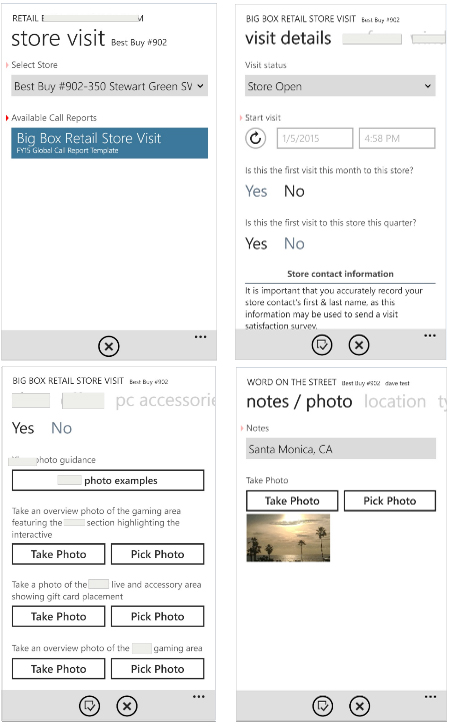
Resource files such as video, PowerPoint, PDFs, MS Word, XLS, graphics (JPG, BMP, etc.) are supported. These are files you load server side that dynamically populate to the device within your forms/call reports, etc. Application also supports forms within forms. Combined with a store visit for example, a breakout form may be used to track competitors, take customer feedback surveys, etc.
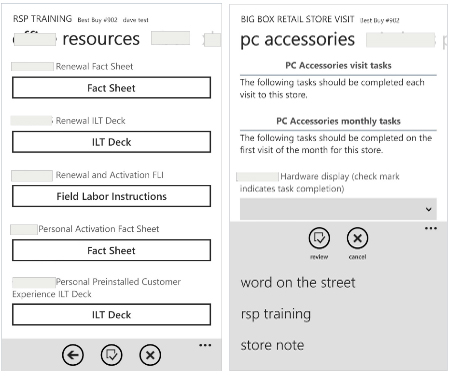
Resource File Management
Files that you load server side and make available for distribution display in the Resource File Management system. This can be a wide variety of files and formats. Instruction manuals, flyers, brochures, plan-o-grams, video instruction, etc. Files can be placed into categories for easy access and use by the end user.
These two sections show files associated with Professional Development as well a Photo Capture Guidance in a retail environment. Every customer is different in how these files are labeled, uploaded and used.
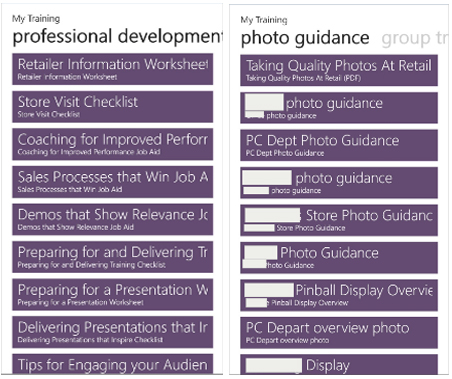
Breaking News
Keep your staff well informed of all your corporate, product, service and breaking news items in real-time. Breaking News items include a title, sub title, a graphic to upload and content.
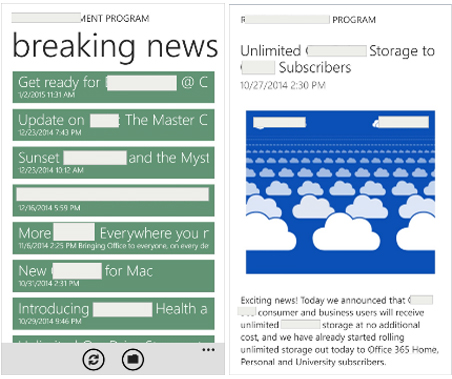
Settings
AIRmobility offers a variety of configurations and settings to best drive optimal workflow with your workforce.
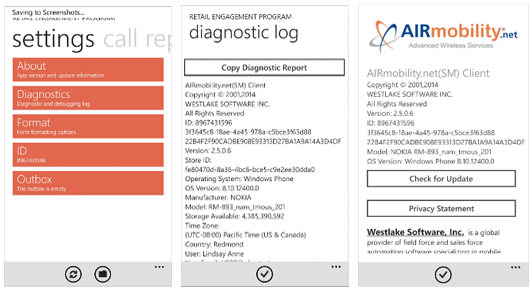
Contact us for more information or a live demonstration.

AIRmobility is a leading software platform helping companies create true actionable business intelligence.

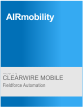
Case Studies and White Papers:
Read how AIRmobility is saving companies millions of dollars a year.